InteractiveHtmlBom (ibom for short) is a BOM tool for various electronics CAD packages designed to make manual assembly easier. It also serves as an excellent troubleshooting and documentation aid.
Initially written as KiCad plugin it currently also supports Eagle, Fusion360, Allegro PCB Designer and EasyEDA.
This tool generates a convenient Bill of Materials (BOM) listing with the ability to visually correlate and easily search for components and their placements on the PCB. It is particularly useful when hand-soldering a prototype, as it allows users to quickly find locations of components groups on the board. It is also possible to reverse lookup the component group by clicking on a footprint on the board drawing.
There is an option to include tracks/zones data as well as netlist information allowing dynamic highlight of nets on the board. This feature is particularly useful for troubleshooting the prototype.
Generated html page is fully self contained, doesn’t need internet connection to work and can be packaged with documentation of your project or hosted anywhere on the web.
Links
Source: https://github.com/openscopeproject/InteractiveHtmlBom
Demos: https://openscopeproject.org/InteractiveHtmlBomDemo/
Wiki with installation instructions and other useful info:
https://github.com/openscopeproject/InteractiveHtmlBom/wiki
Gif demo
This is from a pre-release version. Much more functionality was added since, check the demos link above.
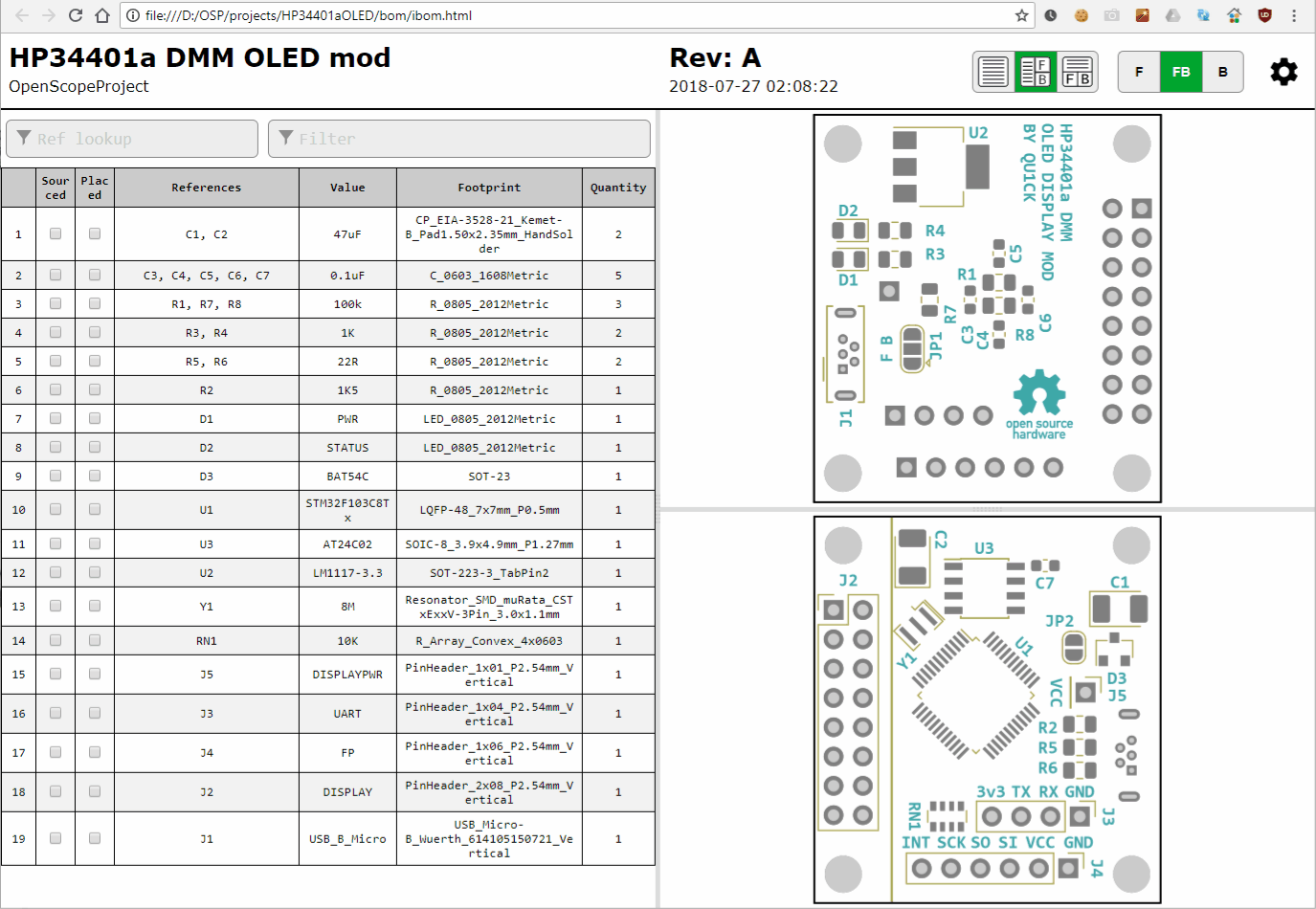
Comments